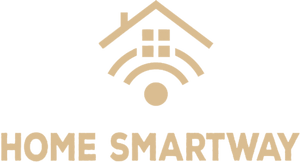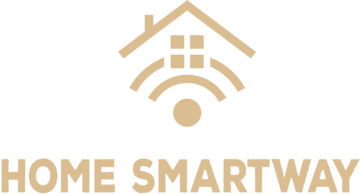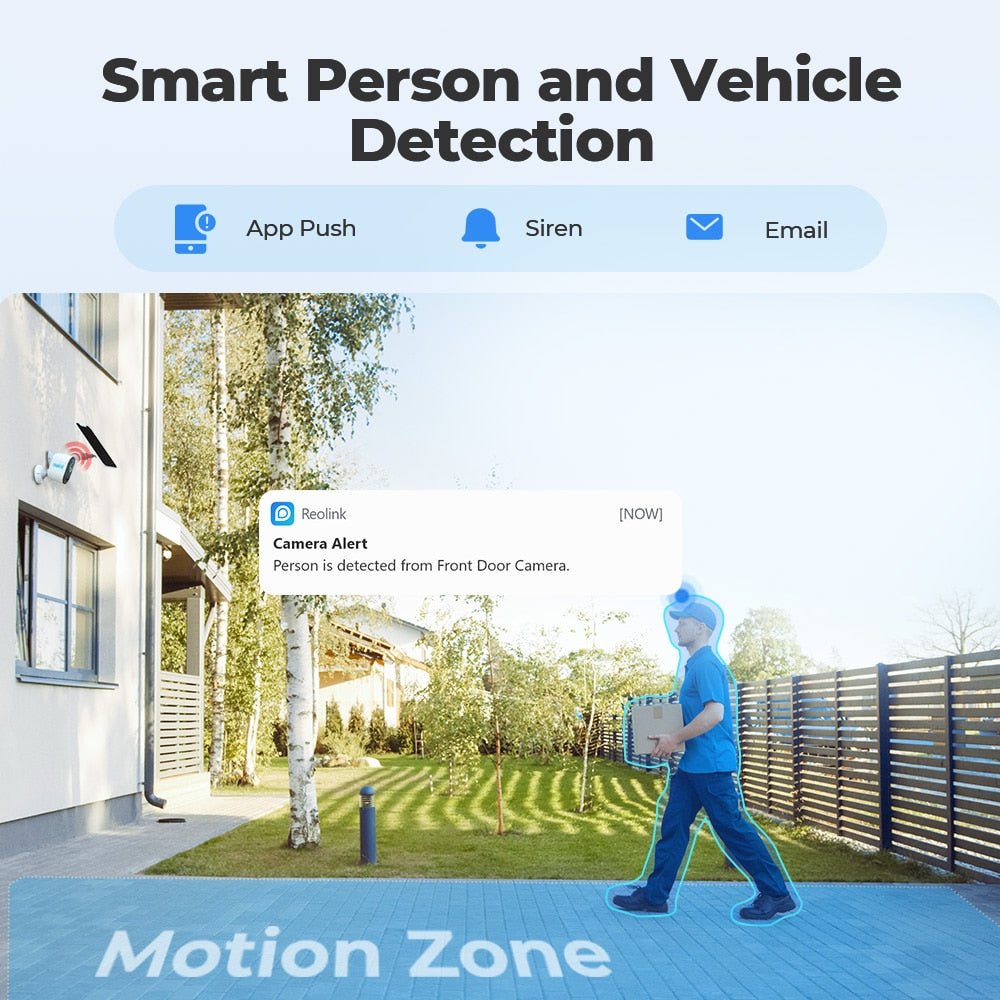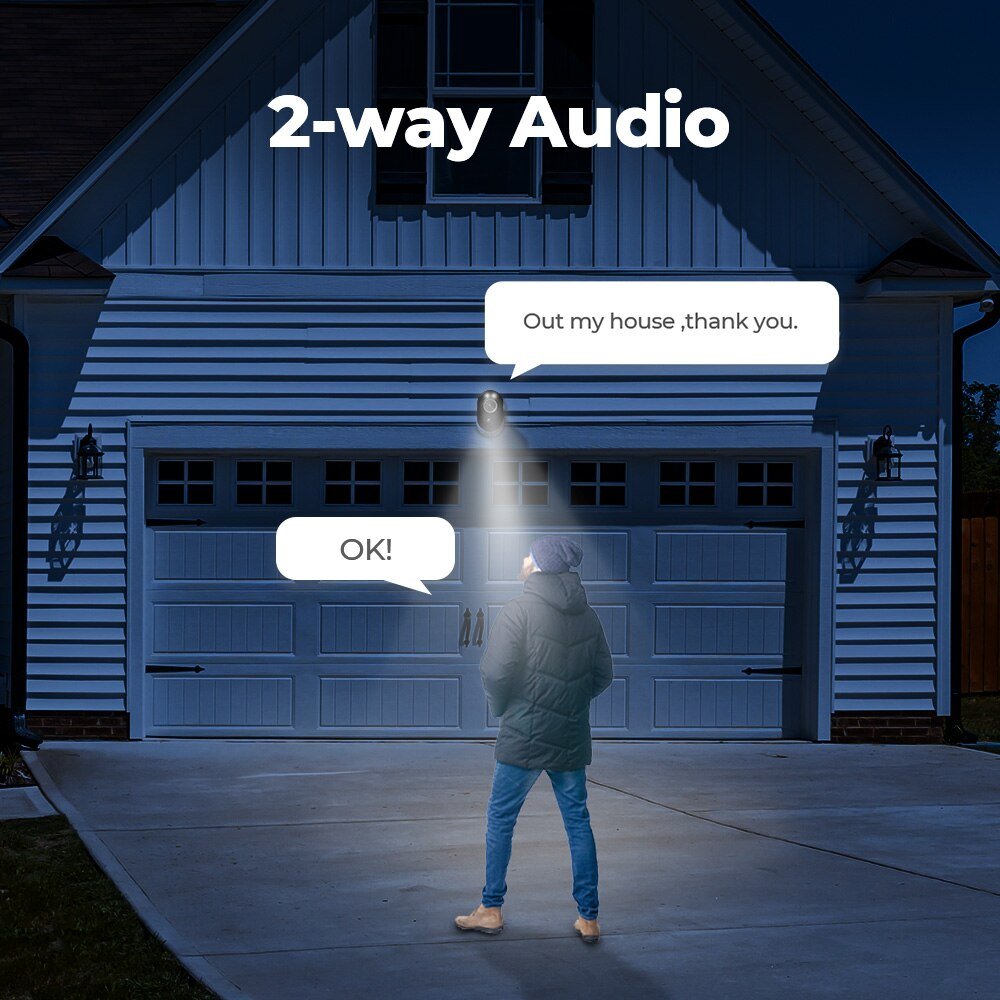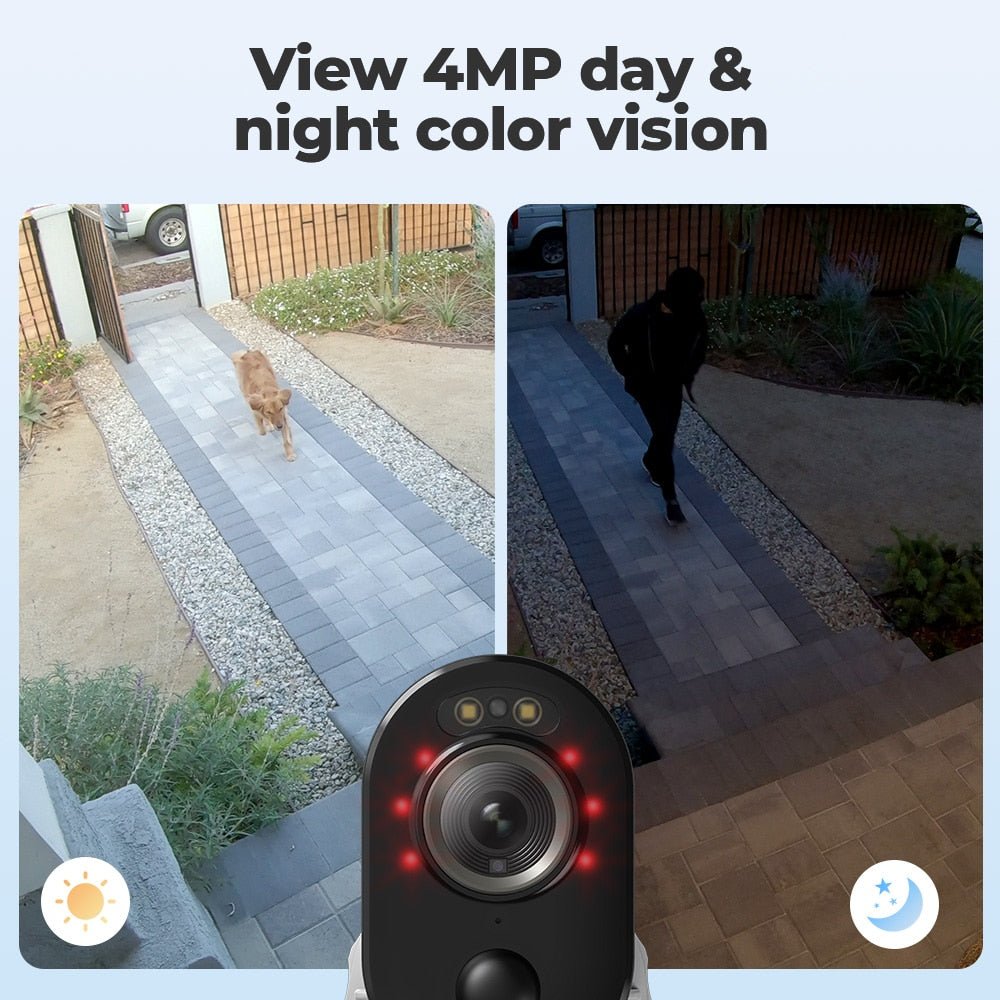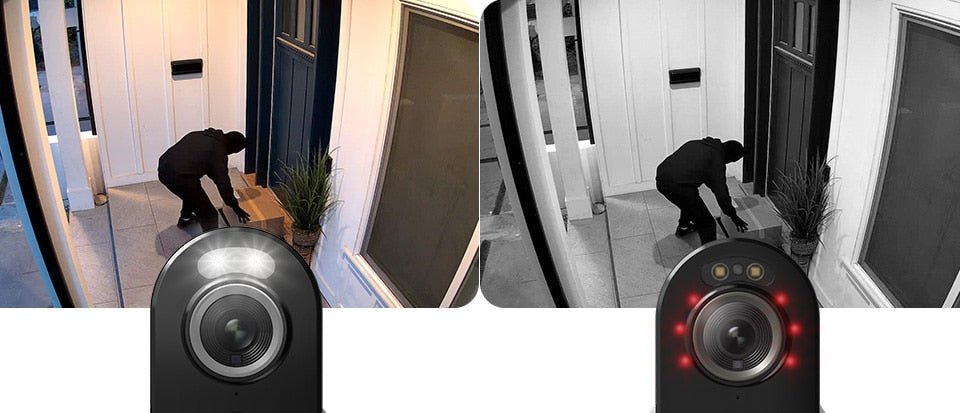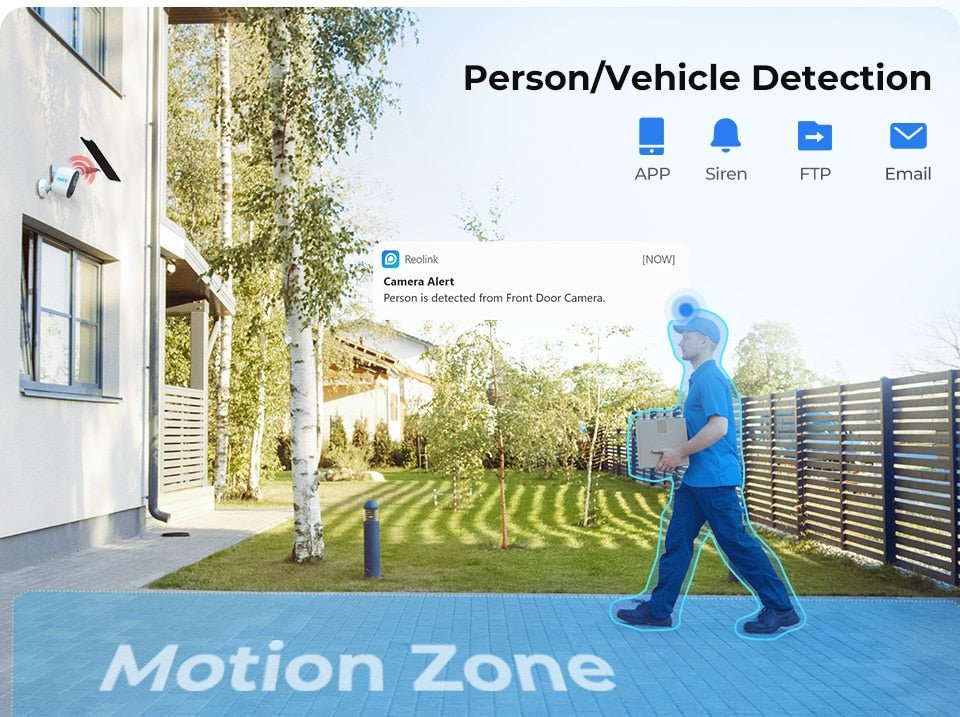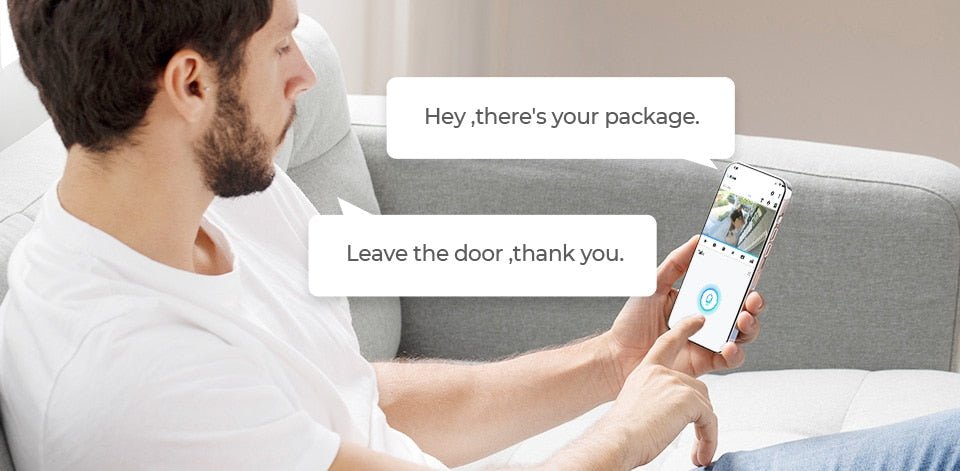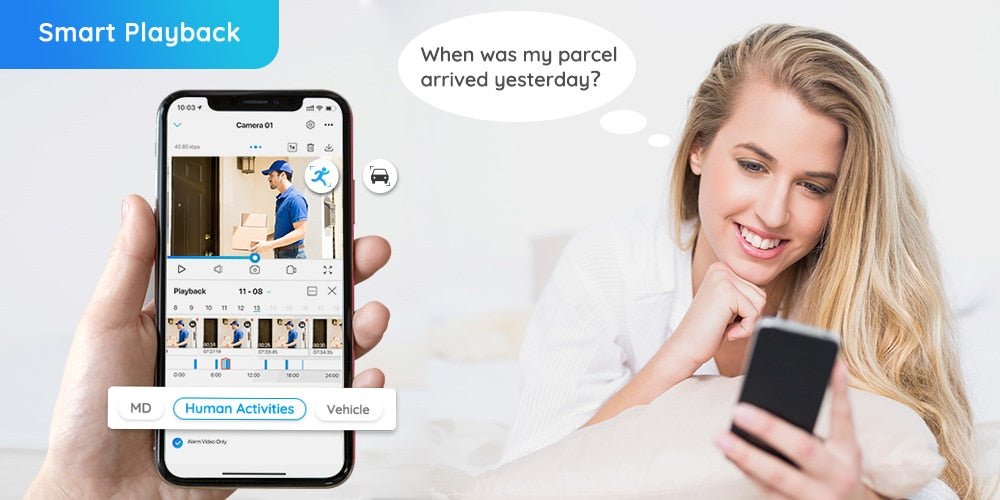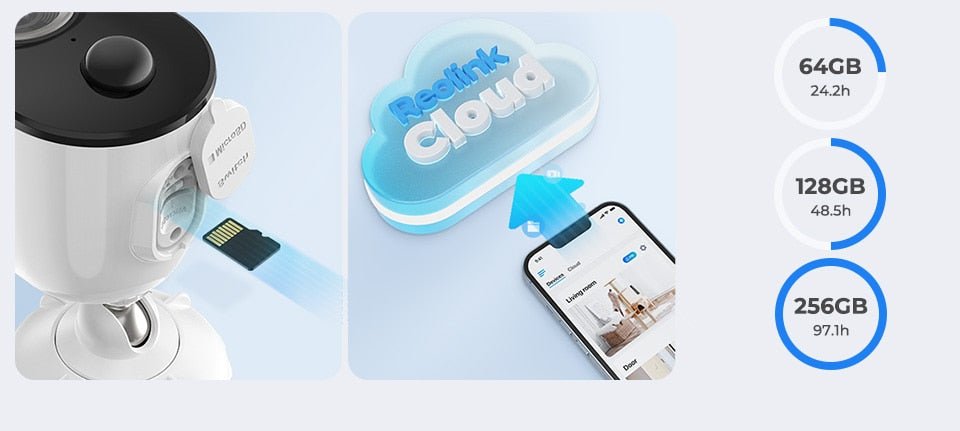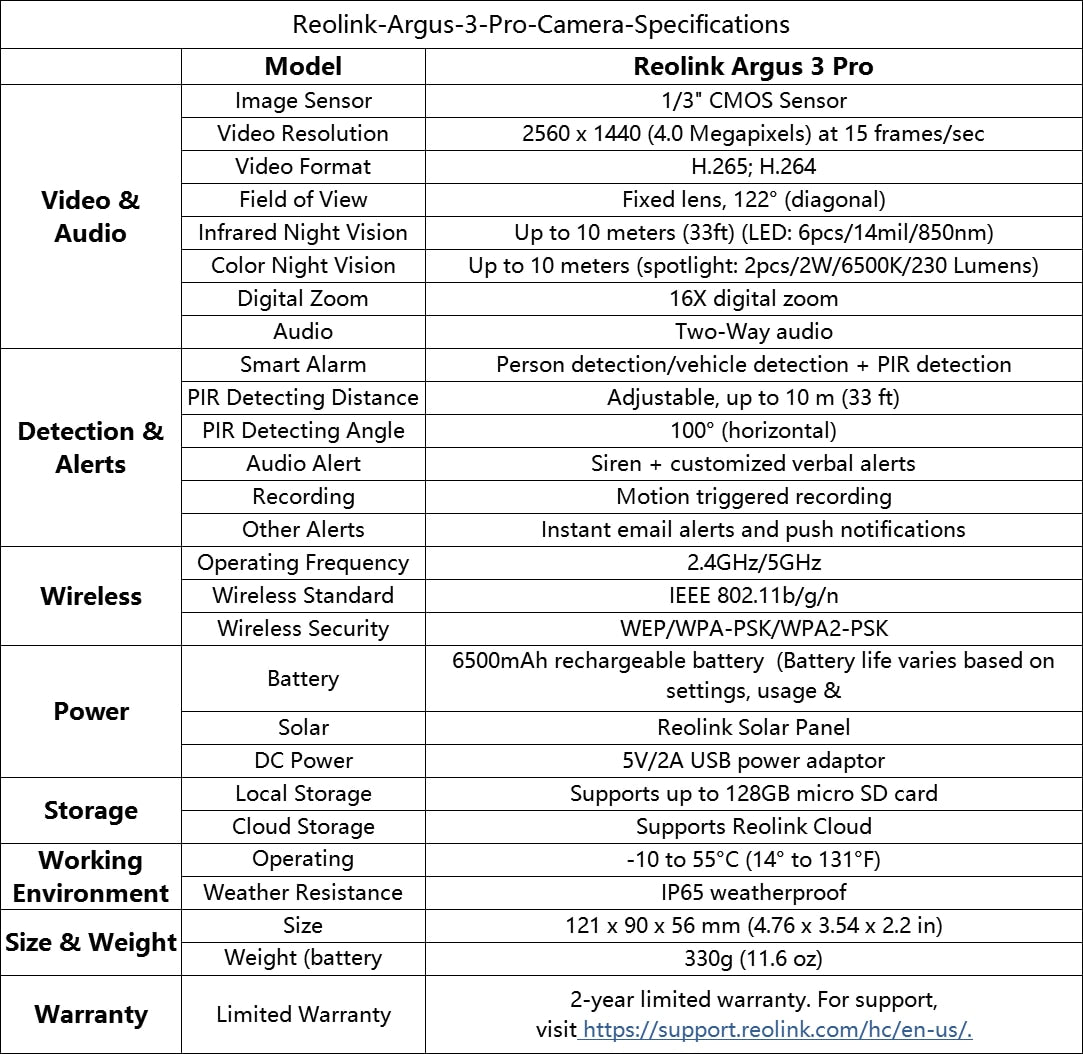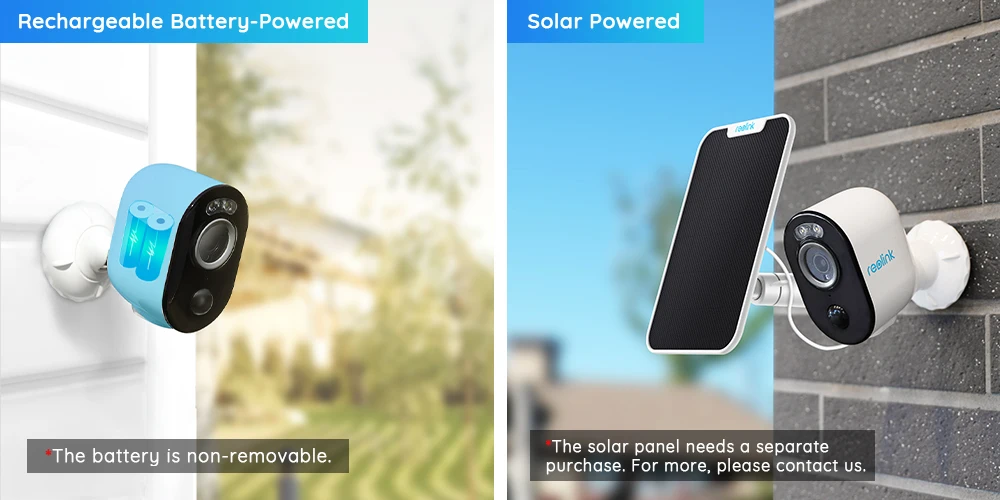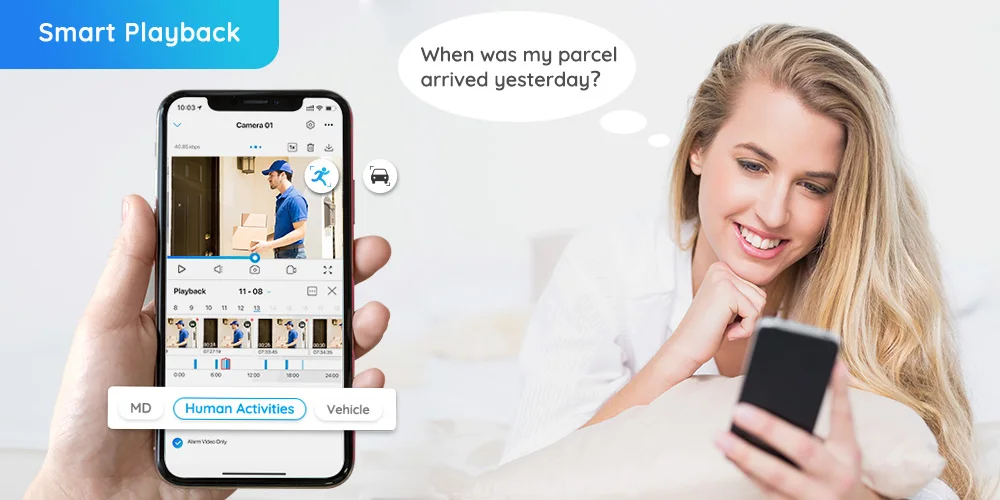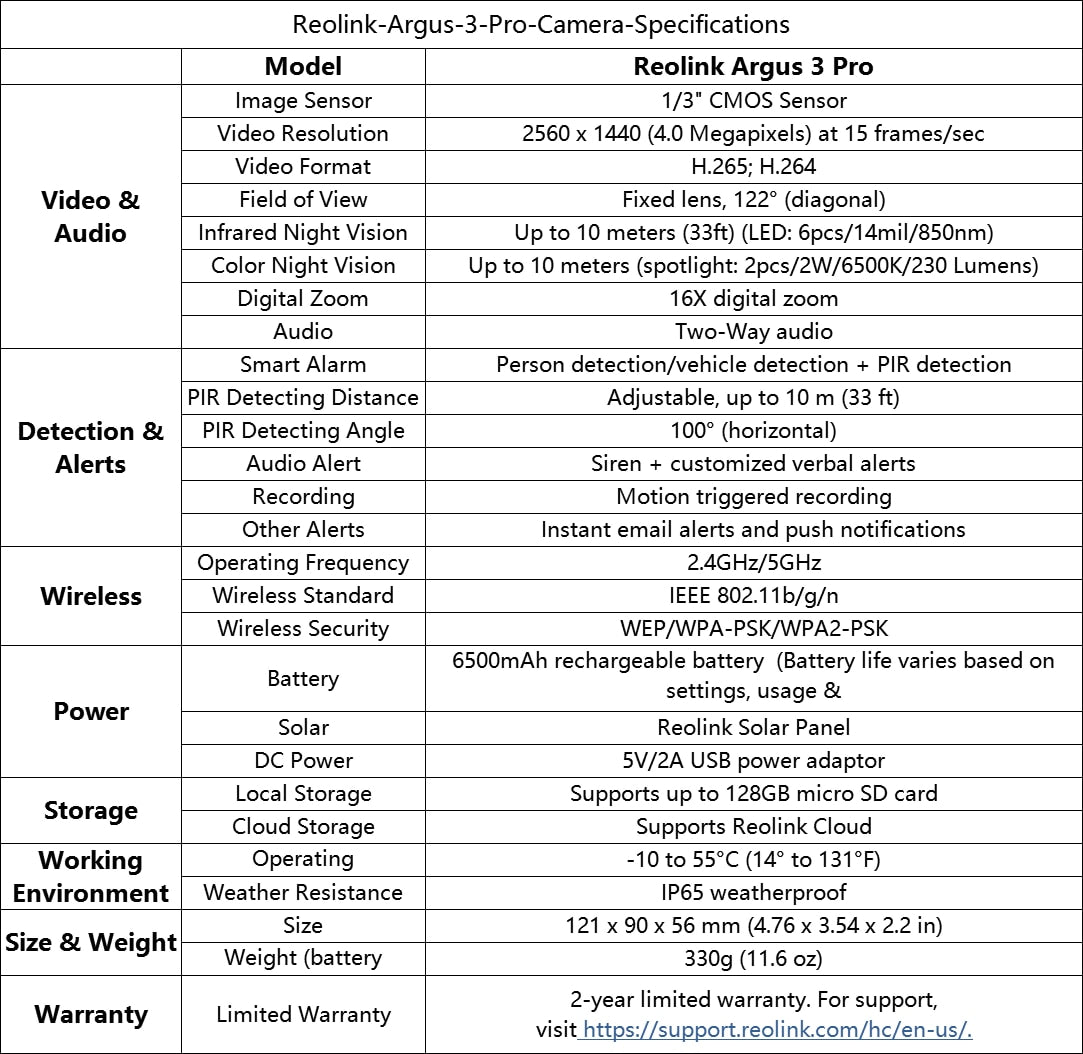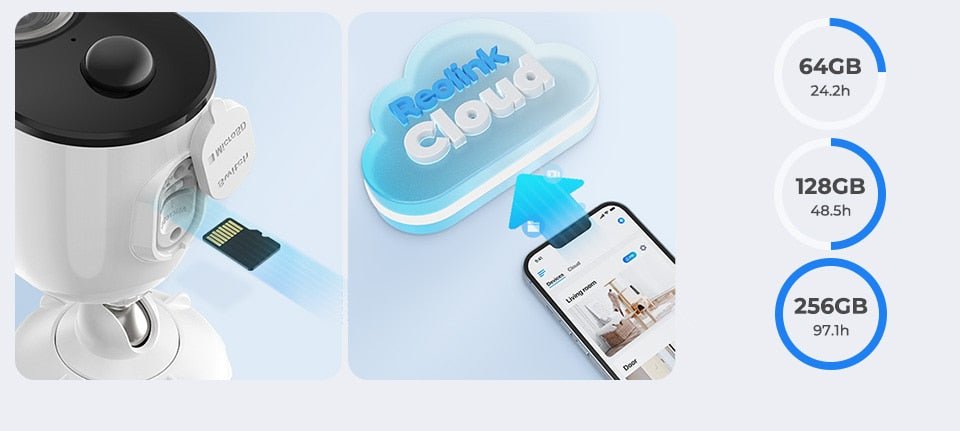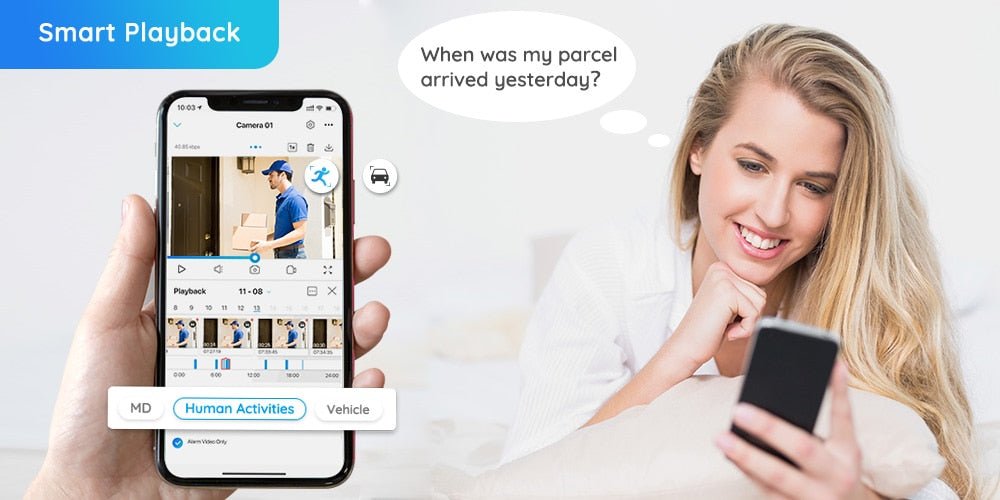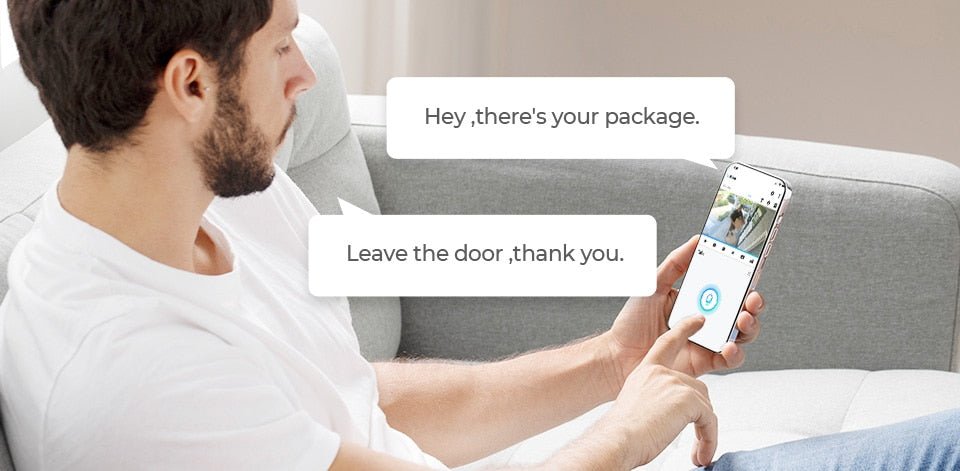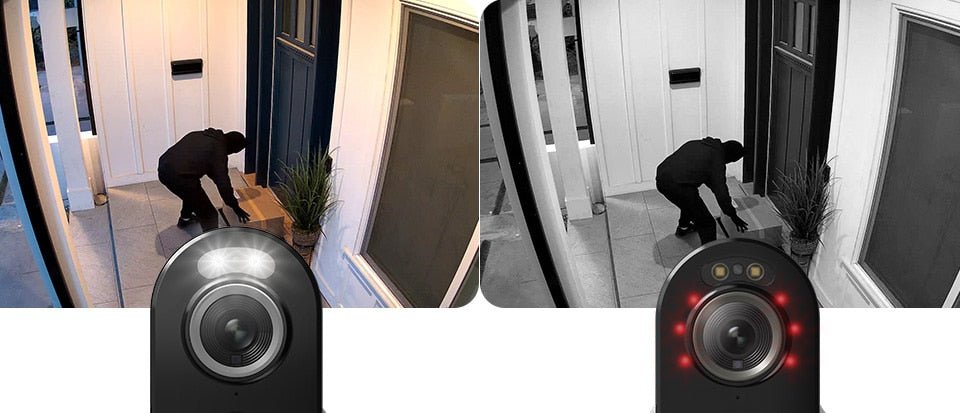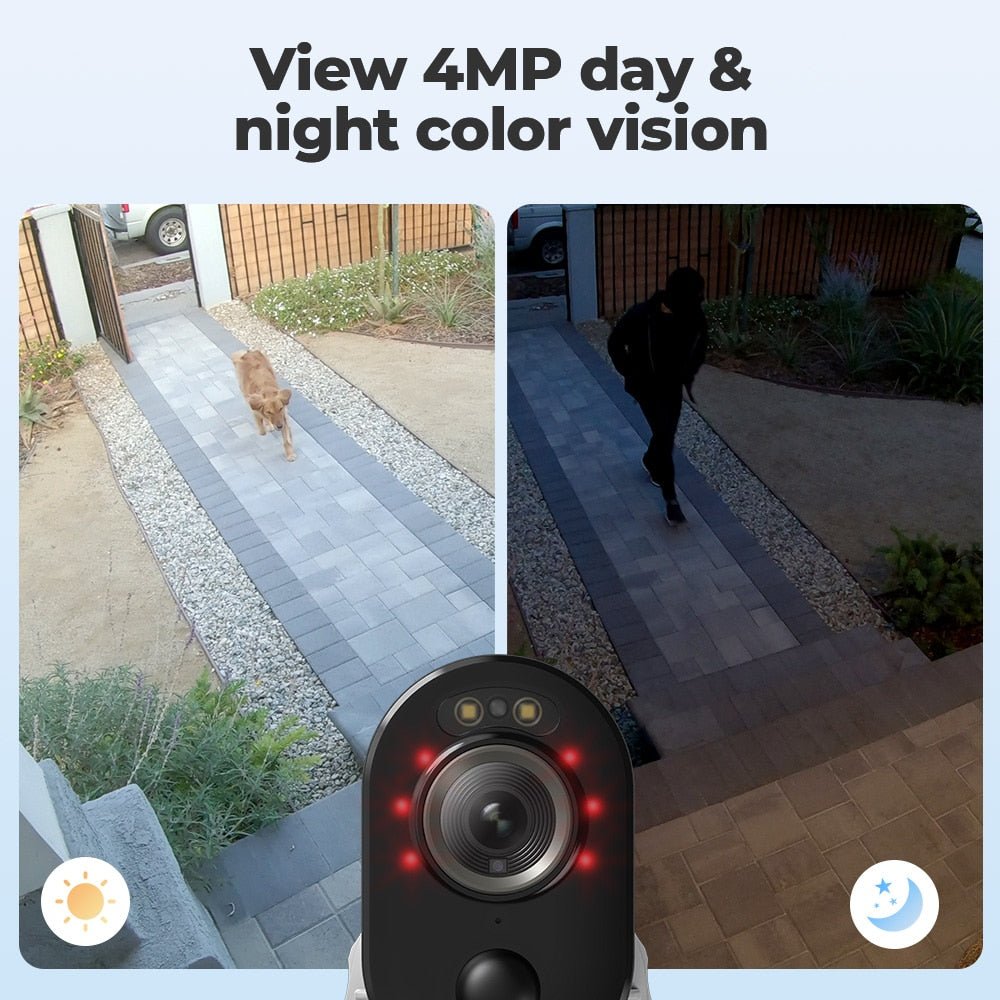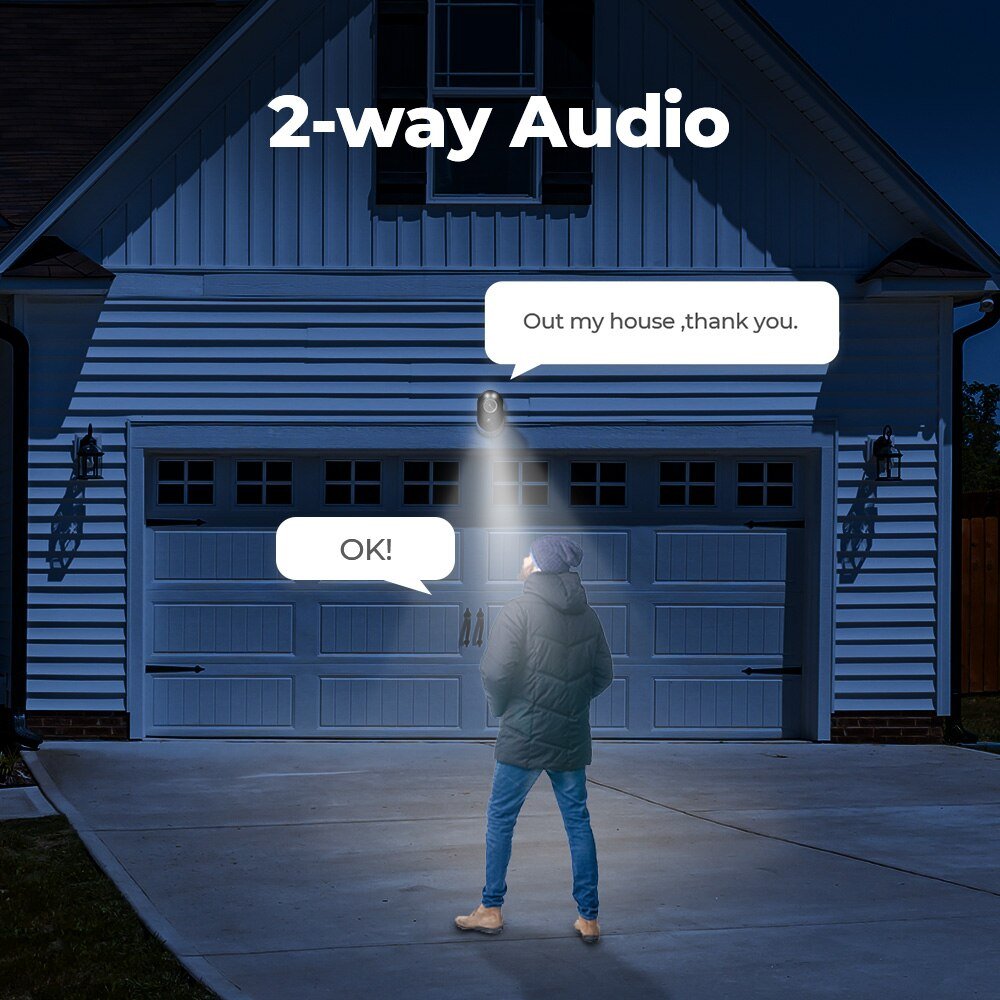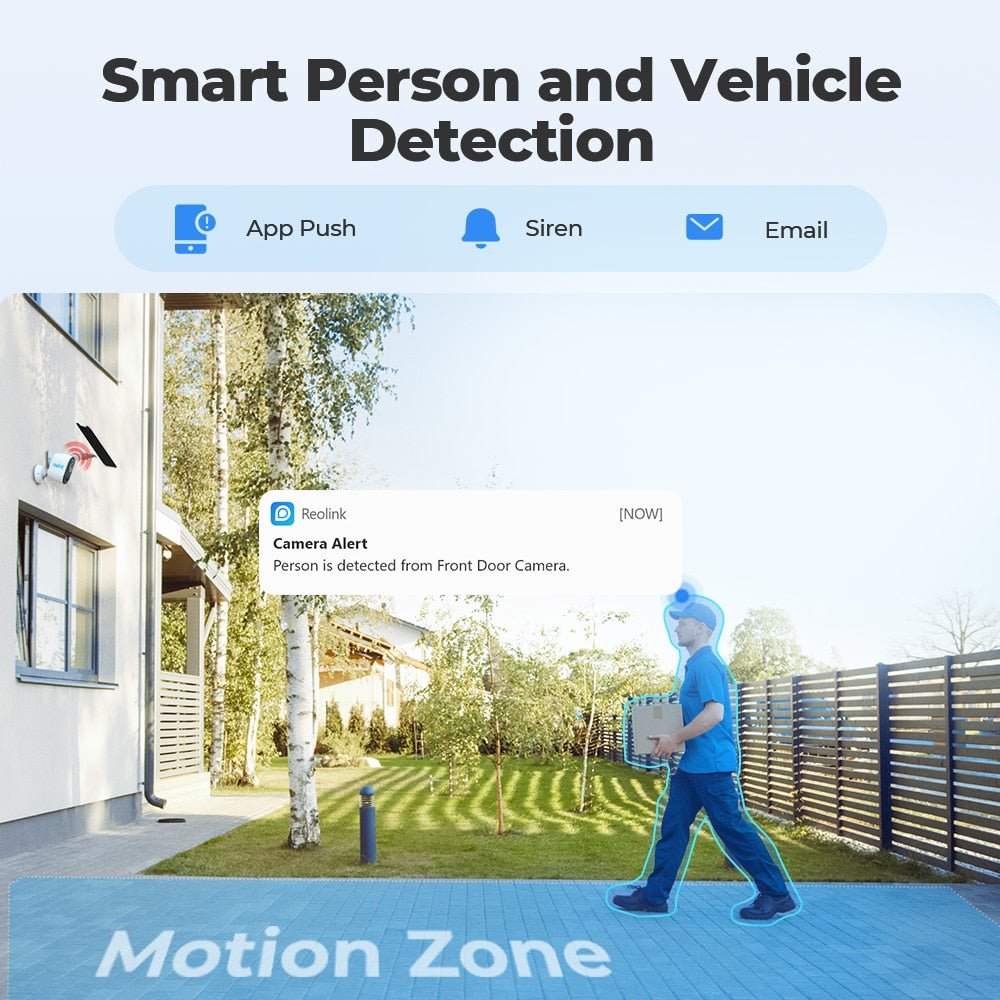If you want to choose a proper SD card for your camera to record, refer to the information below.
Applies to: All Reolink cameras except the add-on cameras like B400. B800. D400, D800, B1200, D1200, B500, D500
Please use the following chart to get the right Micro SD card for Reolink cameras.
| Item | Requirement |
| Capacity | 8GB or 16GB or 32 GB is suggested (Up to 256GB for specific models) |
| Read and Write Speed | Class 10 or higher/ ≥26Mbps |
| Format | FAT32 |
- Reolink cameras support the TF type SD, SDHC, and SDXC micro SD card.
- For SDHC type SD card, it only goes up to 32GB.
- It is recommended to format the SD card on the Reolink App or Reolink Client after you can access the camera. Or you can also format the SD card on your PC with a 3rd party tool like HP USB Disk Format Tool.
- Before using the SD card, please format it to FAT 32.
The Maximum SD Card Storage/Capacity
| Camera Model | The Maximum SD Card Storage/Capacity |
|
RLC-510A; RLC-520A; RLC-810A; RLC-811A; RLC-820A; RLC-822A; RLC-1220A; RLC-510WA; RLC-511WA;RLC-523WA; RLC-823A; E1 Outdoor, etc |
256GB |
|
POE/WIFI cameras with hardware versions like IPC_513/IPC_515 Argus 2; Argus 2E; Argus 3; Argus 3 pro; Argus Pro; Argus Eco; Argus PT; Reolink Go PT;Go PT Plus; Relink Go Plus; Go (nano sim card slot) (with the newest firmware version) |
128GB |
| Go (old version); PoE/WiFi camera with the hardware version 3816 | 64GB |
If you use the micro SD card over the above capacity, there might be some compatibility issues between the camera and the SD card, therefore making the camera couldn't record normally.